Airshows are one of the summer's most popular outdoor events. Pre-Covid about 4 million people attended them each year in the UK. But, the popularity of airshows means that it is a challenge to make pictures that are distinctive. About 170,000 people attended the recent RIAT airshow: how do you get a picture that is your own, and not identical to thousands of others? (See Fig. 2)
One of the highlights of this year's RIAT was the Republic of Korea (South Korea) aerobatic display team, the Black Eagles. I wanted to make an image that was a little bit different and that reflects their amazing skill. This piece is about one possible approach to this
Fig. 1 Black Eagles Spiral
Fig. 2. It is immense fun photographing an airshow, but the chances are that several thousand other people had their fingers on the shutter button at exactly the same moments.


Towards the end of their display, the team makes a high loop of all 8 aircraft. Coming over the top of the loop, they break formation and spread out as they head towards the Earth in a spiral. Something I've done in the past with success has been to take a quick series of images and composite/blend them together to reveal the paths taken by the aircraft.
In this case, I used a 35mm focal length on a full-frame camera, and, as the planes came over the top of their loop, shot a series of images to composite together. Not knowing in advance how many pictures I would need, or how much space I'd need between the aircraft, I opted for overkill. I shot 60 pictures in a single burst covering the time from when the planes began their dive to when they disappeared out of the frame. Many more than needed, but it gave options to choose from. These were shot hand-held, keeping the camera as still as possible.

Fig 3. The initial edit. (Left) One of the unmodified raw images on first import. (Right) The initial edit and crop. Dehaze (+15) helps with the contrast in the sky.
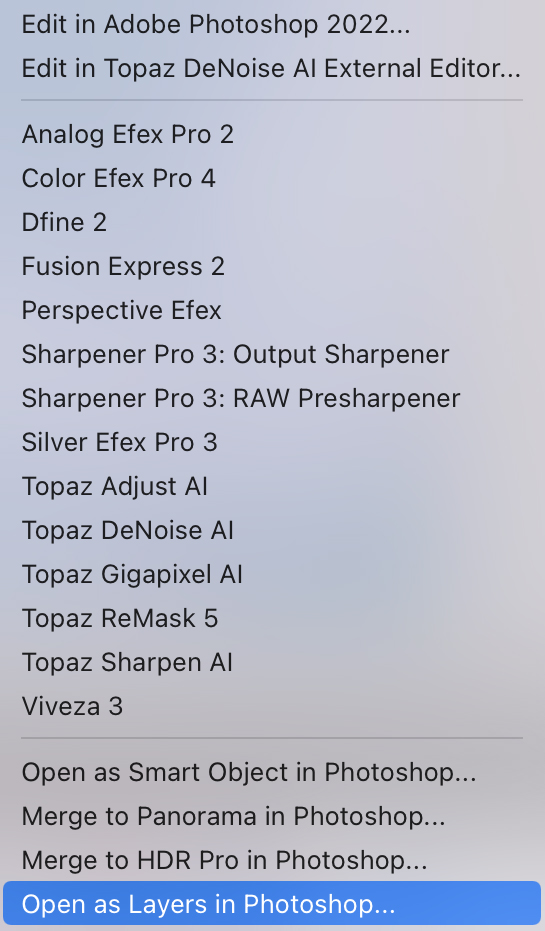
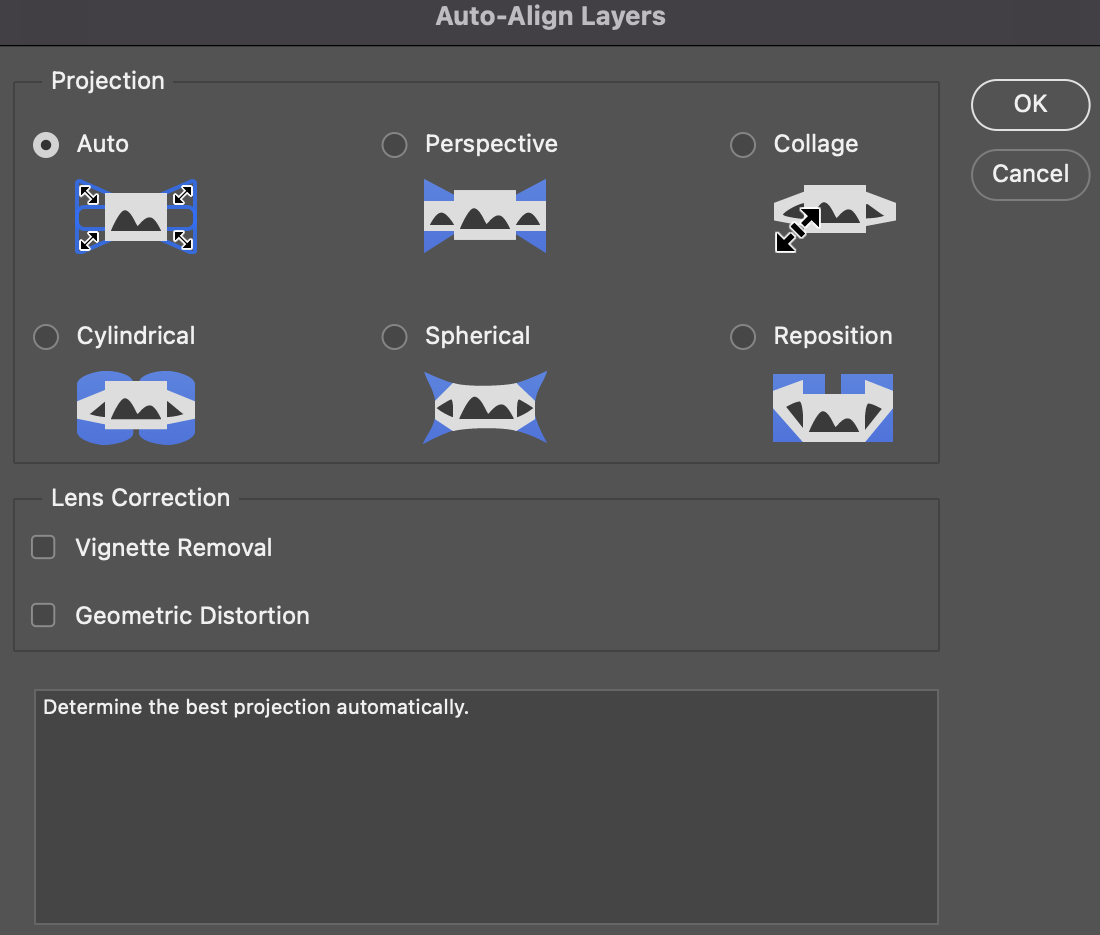
After the event, I loaded the pictures into Lightroom and chose 15 to edit for contrast in the sky and an initial crop (Fig. 3). These were then loaded into Photoshop as layers (Fig. 4) and auto-aligned (Fig. 5).
Because the planes are the darkest part of each image, the simplest way of compositing them is to use the Darken Blend Mode on the layers in Photoshop, except for the bottom layer which is kept as Normal. To do this, I selected the top 14 images and changed the blend mode to Darken (Fig. 6) — the aircraft all immediately appear on the screen in their tracks.
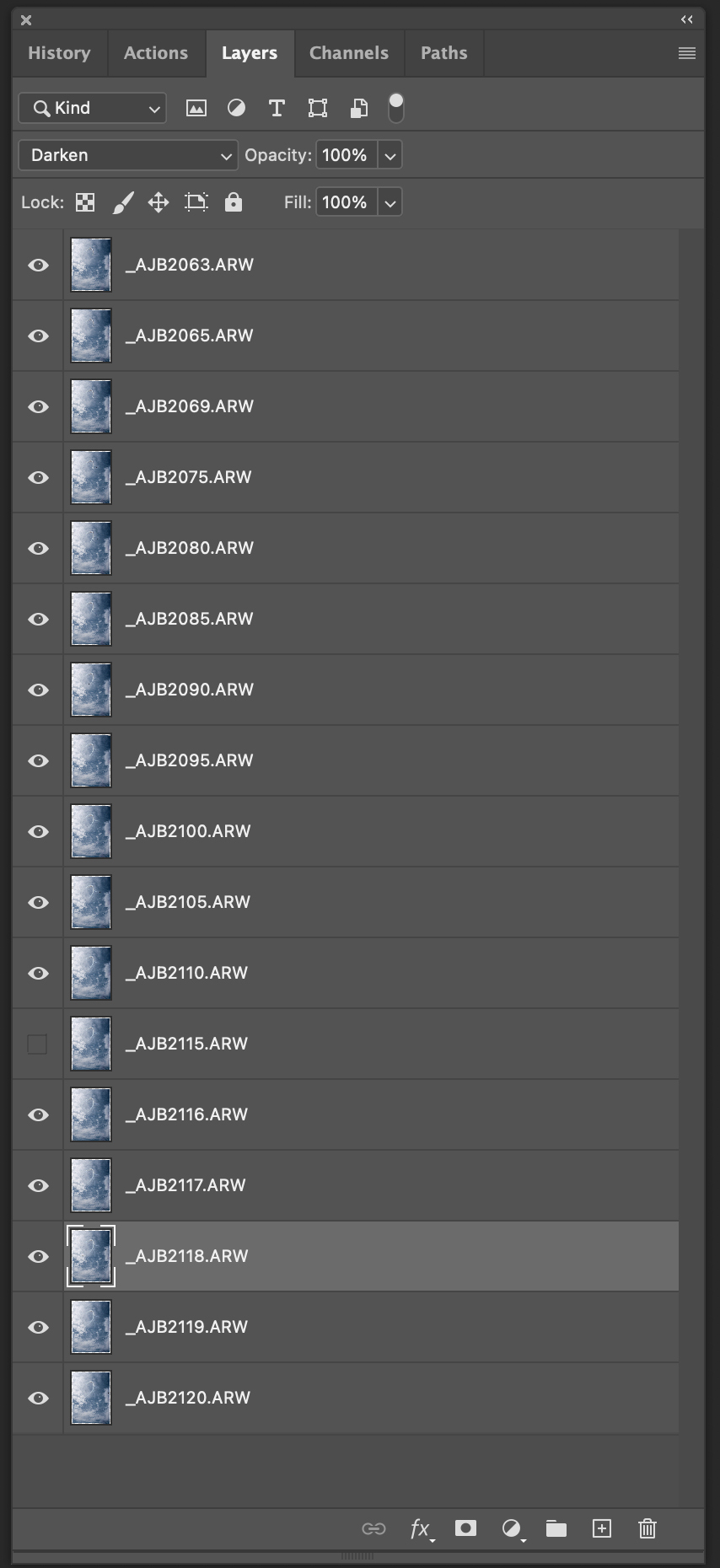
Looking at the initial composite, I wanted to make one change. Towards the outer edges of the image, the spacing of the planes was not exactly to my taste: correspondingly, I dropped out one frame, and substituted others to give more harmonious spacing. A slight crop further gave the final composition.
Note that the smoke trails are all lost (compare Fig. 3 with Fig.1). Where the smoke trails cross the blue sky, the smoke is lighter than the sky, meaning that Darken eliminates them. For me, this helps as it simplifies the image: 15 different smoke trails from each aircraft would be a bit much.
Fig 4. Select all the images in Lightroom, and right click on one of them to bring up the Edit in Layers contextual menu item.
Fig. 5. The first step in Photoshop is to align all the images, since they were shot hand-held. Select the Auto-align item from the Edit menu.
Fig. 6. The layers panel with the final selection of images. One has been turned off because the aircraft did not fit well. Note that all the layers above the base layer (which stays as Normal) are set to Darken blend mode.
All in all, this is a picture I enjoyed making tremendously. It expresses my reaction to the Black Eagles exactly as I had intended beforehand; the sky is better than I dared hope. And I have seen no sign that any one of the 170,000 other people who visited RIAT 2022 made the same picture.
Return to Member Stories | Spotlights
